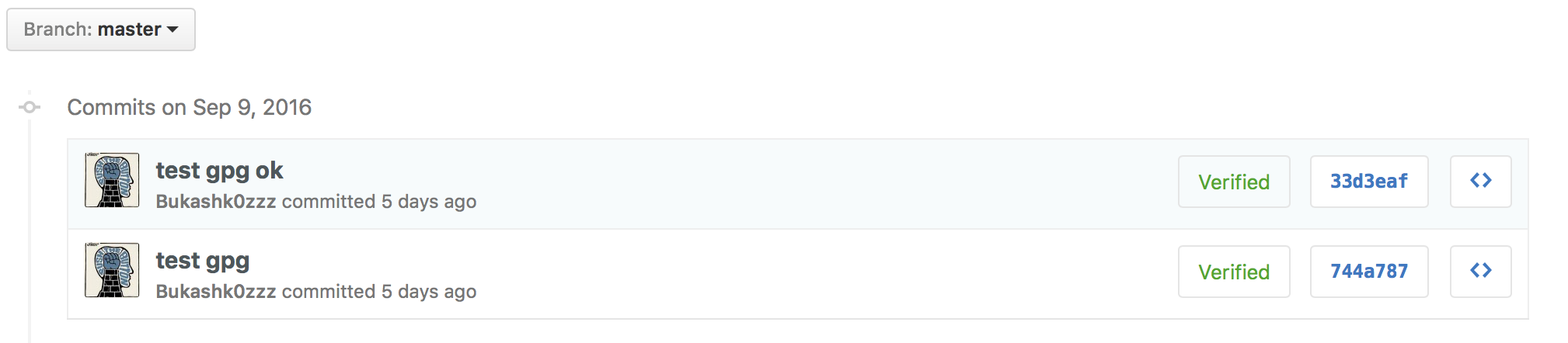
Few days ago I decided to use gpg sign for my commits. I follow by instruction on github and all start working like expected, but only if I use official console client.
When I use Github Desktop client or Tower I get error that there are problem with making commit.
To fix that I install gpg tools and in .gitconfig add:
[commit]
gpgsign = true
[gpg]
program = /usr/local/bin/gpg_wrap
The gpg_wrap file contain this code:
#!/bin/sh
/usr/local/bin/gpg --batch $*
After making this small hack all GUI git clients work correct for me.